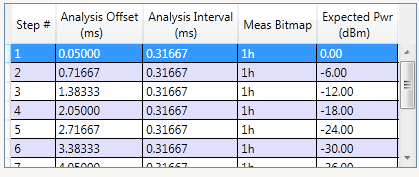
This feature of the Edit Analysis Stepswindow displays the analysis intervals for the current acquisition as a series of horizontal rows. Clicking on a row, so that it is highlighted, selects it for editing.
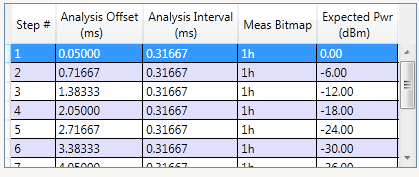
The five columns of the table are described below.
This is the Analysis Number sequence parameter. Acquisitions are numbered sequentially (1 through n). The numbering has no significance beyond identification of a particular analysis interval; it does not have an impact on the time period covered by a measurement.
This value cannot be edited directly. Rows in the table are numbered automatically as they are added.
The Analysis Offset sequence parameter sets the delay (in ms) between the start of the acquisition and the start of the analysis interval. The value can be entered directly in the table, or adjusted using the Adjust Offset slider described under Adjust Analysis Steps.
Note: The actual start of the acquisition is not necessarily coincident with the trigger, unless the trigger delay value is zero. Therefore,the trigger delay must be taken into account when choosing a value for the offset; see Trigger Delay for information about the relationship between these two values.
The Analysis Interval sequence parameter sets the duration of the analysis interval in ms. The value can be entered directly in the table, or adjusted using the Adjust Interval slider described under Adjust Analysis Steps.
The Measurement Bitmap sequence parameter is a numerical representation of the particular combination of measurements which have been selected for this analysis interval (using the measurement checkbox).
This value cannot be edited directly in the table; use the checkbox tool, and the table value (a hexadecimal number) is updated automatically.
The Expected Power sequence parameter specifies the expected power level from the DUT output, in dBm. The value entered here is used by the Basic Transmit Power measurement to verify that the received power is nominally the same as the value specified in this parameter (upper and lower limits for DUT output power can be specified as part of the Basic Transmit Power setup). This parameter is also used when the sequence is validated in the test set.
Note: The value selected here should not be in conflict with the instrument gain value that was chosen for the acquisition; see Instr. Gain for information about the relationship between these two values.